Prevent pipeline collisions with serial groups in CircleCI

Senior Technical Content Marketing Manager
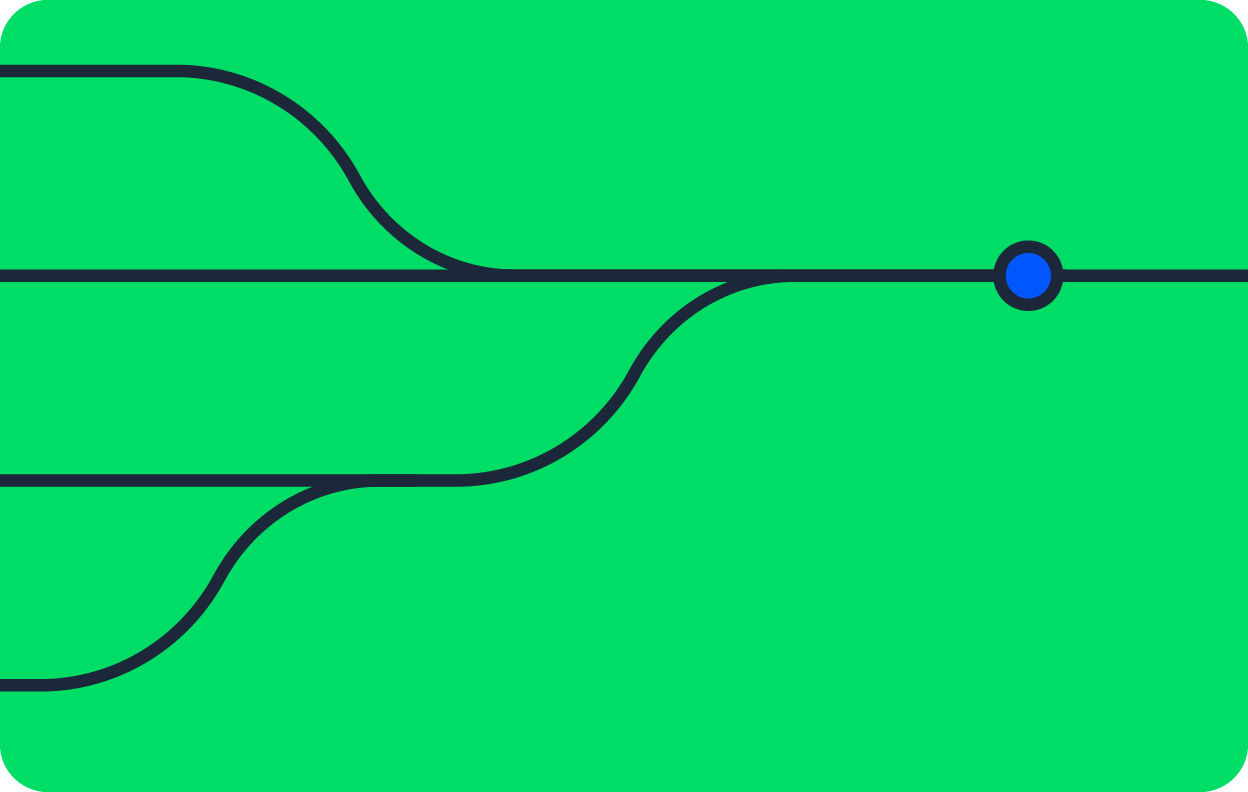
In a single pipeline, it’s easy to control job order. But in a large engineering org with dozens of pipelines, hundreds of contributors, and countless shared environments and services, that control can start to slip.
Pipelines interfere with each other. Deploys overlap. Test environments break. Someone merges code, triggers a build, and gets a failure they can’t reproduce. Unfortunately, this kind of instability is a routine byproduct of scale.
Often, the underlying issue is concurrency: too many jobs running at the same time, competing for resources that aren’t designed to handle it. Fortunately, you don’t have to solve this with manual coordination or custom tooling.
This post shows how to use CircleCI’s serial group feature to control queueing across pipelines so critical jobs run in the right order and your CI system stays stable, no matter how fast your teams move.
Why pipelines collide
Say five teams share a staging environment. One deploy starts. Another team’s integration tests kick off. A third updates infrastructure in the same cluster. Each job is valid. Each pipeline is fast and automated.
But they all hit the same environment within seconds. That environment wasn’t built to handle simultaneous changes, so something breaks, maybe silently.
The result is lost time. A failed test turns into a wild goose chase. A deploy succeeds but leaves the system in a bad state. Confidence in CI drops.
This problem scales with your organization, and it’s hard to fix with process alone.
What usually happens
Teams try to work around the issue. Deploy windows get scheduled manually. Devs ask in Slack before pushing to main. Some orgs build internal tools to queue jobs or lock environments.
These solutions take effort to maintain, require constant context, and are often disconnected from the pipelines themselves.
What’s missing is a native way to declare which jobs shouldn’t run in parallel—and have that enforced automatically.
What serial groups do
CircleCI’s serial groups let you queue jobs based on a shared label. If multiple pipelines trigger jobs with the same group name, those jobs run one at a time, in the order they’re ready. Everything else stays parallel.
Here’s a basic example:
jobs:
deploy:
docker:
- image: cimg/base:stable
steps:
- run: echo "Deploying..."
serial-group: "production-deploys"
Every job with the production-deploys label becomes part of the same queue. If several deploys are triggered at once, only one runs at a time. CircleCI ensures they run in first-in-first-out order so that each job executes only after the previous one finishes.
How it works in practice
This diagram shows the difference:

In the “before” view, two pipelines hit the deploy step simultaneously. The environment breaks, perhaps because one deployment overwrites the other mid-process, or shared services like the database or cache end up in an inconsistent state.
In the “after” view, the deploy jobs still follow test and build, but they go through a shared queue. Pipeline A’s deploy job runs, while pipeline B’s waits in queue until it’s safe to proceed.
The sequencing is handled entirely by CircleCI, no extra tooling or coordination required.
Where serial execution actually matters
There are certain jobs that shouldn’t overlap, because they touch shared systems or stateful resources. Deploys are one example. But the same pattern applies to:
- Test suites that interact with external systems
- Database migrations
- Infrastructure updates
- Merges to long-lived branches
A whole range of failures can happen when jobs run at the same time and interfere with each other. Serial groups help prevent that by enforcing the order they run in.
Implementation tips
Use descriptive names for groups like production-deploys, main-merge, or prod-db-migrations.
If you want to limit queueing to jobs within a single project—so teams working on unrelated services aren’t blocked by each other—you can use a dynamic value based on CircleCI’s pipeline context:
serial-group: << pipeline.project.slug >>/deploy
This ensures that jobs are only serialized within the same project. Deploys in one repo won’t interfere with deploys in another, even if they use the same job name or workflow structure.
Use this approach when jobs share resources within a project but don’t need to be serialized across the entire organization.
Get started with serial groups
Many of the most frustrating CI problems at scale come from uncoordinated concurrency. The underlying code may be fine, the tests may be solid, but the CI fails because multiple things are running at once when they shouldn’t.
Serial groups gives you a direct, low-friction way to fix that. You define where serialization is necessary and CircleCI handles the rest.
If your team is spending time re-running builds, investigating flakiness, or waiting on someone else’s job to finish, this is worth adopting. The impact is immediate, and the cost to implement is small.
If you’re already using CircleCI, you can start applying serial groups with just a few lines of config. If not, sign up for a free account and see how it works in practice.
For more implementation details and advanced examples, check out the official serial groups documentation.


